How to Use H1, H2, H3, H4, and Header Styles in Blogger
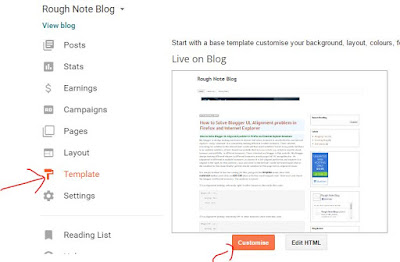
How to Use H1, H2, H3, and H4 Header Styles in Blogger All H1, H2, H3, H4 post header styles in blogger are most important for every blogger to mesmerize user when he is reading the post. So the blogger content and header styles of h1,h2,h3,h4 tags must be seen separately to understand the overlook of total post that is why header styles seem to be attractive for each new user. When I was starting I do not know how to create a variety of styles for all header tags but gradually I understand that we should follow the good or neat styles for all header tags. Then I decided to learn how to create header styles for all header tags. Header Styles Improve the Our SEO Strategy To write a good SEO post, we must follow some SEO rules to attract more visitors for that we should write quality content after that we should design good header styles. The starting and ending content of the post contains the overview so that if we create better header styles, then users can understand our
