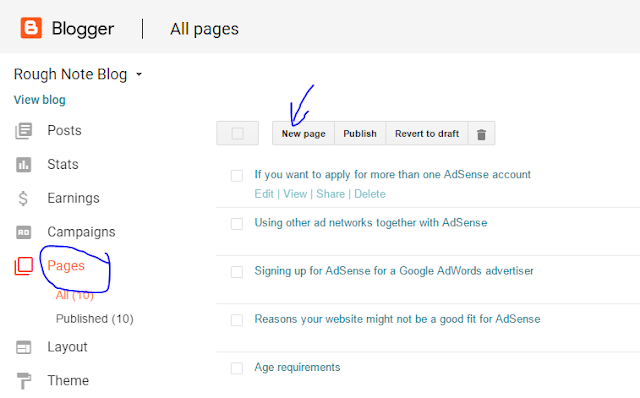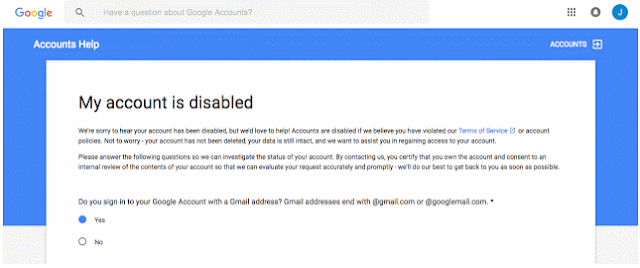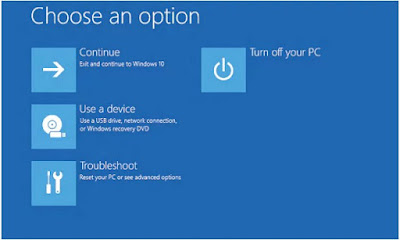How to Improve Google Page Rank and Traffic
How to Improve Google Page Rank and Traffic Page rank decides based on the search engine(Like Google) algorithm ,so do you have personnel website or Blogger ,are you desire earn money from that ,you must be improve google page rank and traffic ,then only you can increase your revenue from your Blogger ,there is any idea ,increase page rank quickly ,yes there is ,but you need to build useful blog or website that will be searching by visitors more than thousand and millions . When you have great content that is most useful for public ,then they will come to your site and they will read your content ,thus ,you can build best relation ship between people and your blog.As we all know 90% of the public search their need content through google ,so ,you have to follow google quality Guidelines when your writing the content that is high quality valuable content to improve page rank ,thus you can increase huge traffic to your website. So everybody want to increase page rank on