Beginners Complete Tutorial for Creating a Free Blogger Blogspot
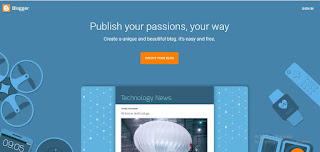
Beginners Complete Tutorial for Creating a Free Blogger Blogspot Are you Beginner to Blogger Blogspot ,Don't you know ,How to create a free blogger in simple steps ,do not worry. Here I am sharing you Complete tutorial to design the blog and making it SEO and adding widgets and solving the issues when you changing the blog features .Blogger is free platform ,you don't need any investment to build your own site .They will provide you free space and domain as you like.You can register your your blogger in Google Search Console and make few important basic settings in the Blogger Dash board. Beginners Complete Tutorial for Creating a Free Blogger Blogspot How to create a Blog Now Let us learn Complete step by step tutorials to create a Blogger.First of all create a free blogger with Basic settings for that information read the below .Know about the new blogger themes introduced by Google and select one of them according to niche. New Themes Introduced By ...
