Beginners Complete Tutorial for Creating a Free Blogger Blogspot
Beginners Complete Tutorial for Creating a Free Blogger Blogspot
Are you Beginner to Blogger Blogspot,Don't you know ,How to create a free blogger in simple steps ,do not worry. Here I am sharing you Complete tutorial to design the blog and making it SEO and adding widgets and solving the issues when you changing the blog features .Blogger is free platform ,you don't need any investment to build your own site .They will provide you free space and domain as you like.You can register your your blogger in Google Search Console and make few important basic settings in the Blogger Dash board.
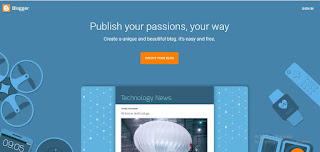 |
| Beginners Complete Tutorial for Creating a Free Blogger Blogspot |
How to create a Blog
Now Let us learn Complete step by step tutorials to create a Blogger.First of all create a free blogger with Basic settings for that information read the below .Know about the new blogger themes introduced by Google and select one of them according to niche.
After creating your free Blog ,do some basic settings for adding Custom robot text and Custom robots header tags .Before this Generate a XML SITEMAP for Blogger and after getting XML site map ,enter it in Custom robot text and save it .Then after select the appropriate check boxes Custom robots header tags box for this you can check my above link in which you can get the best guide.
After finishing them,go to search console and where add a property that means click on add property button in which enter your site URL and it will give one HTML Tag which you have to add in your theme(template )code before </head> Tag and save the template and in search console click on verify button and then you get congratulation button .Next add the Xml site map through the add site map option of search console dash board.Now ,next go to the Google analytics where you have to register your site or blog to live updates.Now ,you have successfully finished creating a blog .In the next step ,we will learn how to add widgets for newly created blog to get additional features.
 |
| Beginners Complete Tutorial for Creating a Free Blogger Blogspot |
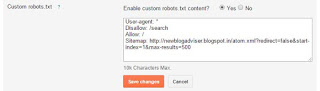 |
| Beginners Complete Tutorial for Creating a Free Blogger Blogspot |
After finishing them,go to search console and where add a property that means click on add property button in which enter your site URL and it will give one HTML Tag which you have to add in your theme(template )code before </head> Tag and save the template and in search console click on verify button and then you get congratulation button .Next add the Xml site map through the add site map option of search console dash board.Now ,next go to the Google analytics where you have to register your site or blog to live updates.Now ,you have successfully finished creating a blog .In the next step ,we will learn how to add widgets for newly created blog to get additional features.
Adding Widgets to your Blogger Blogspot.
Widget are playing major role to attract blog visitors and make SEO for template to complete the blog process .Below i have given coding for widgets to add more features.
Writing Posts for your Blogger
After adding widgets ,next work is writing content in Blogger posts ,useful for Internet search visitors to get benefit from you Niche .The main strategy for putting your thoughts onto blog page is most import because you have to increase returning visitors as well as new visitors ,so keep in mid that when your creating every content ,reach to people of the world if it is beneficial.So follow Google SEO writing Guide before starting article writing.
SEO Tutorials for Your Blogger
SEO for any blogger or site is like heart Because without SEO ,we cannot spread out content to searching people.as blogging is important for us also reaching our content important so that i am suggesting you best SEO guide ,you can google which is enough for you ,no need to take coaching or anything carefully read google SEO rules .learn about Google Free Keyword planner tool and how to apply key words into your Blogger Posts.
Google Adsense for Your free Blogger
After all, what is our main goal to create free blog .Is it for time pass or making money.Why don't you make many from your free blogger for that we need google Ad sense through which you can earn money based on your blog visitors .So before Applying Ad sense ,we have to follow google Adsense Rules to get approval for your Blog and Optimizing Ben fits from it.
Any Issues Regarding your Blogger Blogspot
As a Biginner to blogger blospt ,some times ,you can face errors so that here i am shared some errors while i was designing my blogs.
Finally ,Dear bloggers , i shared here what i know .I hope which will helpful blogger Beginners to create their free blog .readers if i made any mistakes please suggest me through comments.






Comments
Post a Comment