How to Use The Adwords Keyword Tool in Blogger
Learn How to Use the Adwords Keyword Tool in Blogger
Since the beginning of my Blogger career, I am so much confused to use the Google AdWords tool, to overcome that problem, I have read many blog articles written by most experienced bloggers but I a little bit confused but gradually I have got some idea on keyword planner tool which is most helpful in our entire blog career. so below I have explained some basic steps for the initial bloggers.First, go to the Google AdWords site. register with your blogger email id, after sign up process, sign into the Keyword Planner.
Now sing with your sign up email id.
Now, you have entered into the keyword tool, from the Tools menu select the keyword planner and choose the find new keywords and get search volume data.
In that search box, enter your search query, for example,” how to use AdWords keyword tool “
Now click on the Get ideas button
Now it will show you all related keywords of your search query.
From those keywords choose a keyword that has high search value and low competition.
Which keywords should you use in your blogger posts?
After observing the above screenshots, you may have got some basic idea of what is Google AdWords keyword tool and how to use it as per my experience based on your blog content before any post in blogger, visit the google keyword planner website and research on your required data.First, choose Low competition and high Avg. monthly search keyword phrases, next choose medium competitive keywords thus you frame long-tail keyword phrases by adding low and medium competitive keywords.
Conclusion
If you know more about using Adwords keyword Planner for blogger, please comment below, or share this post to help others.

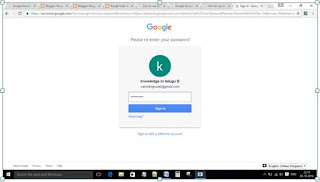
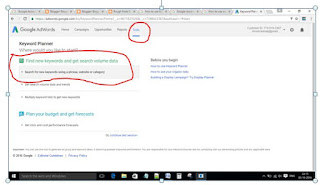
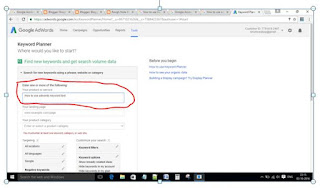
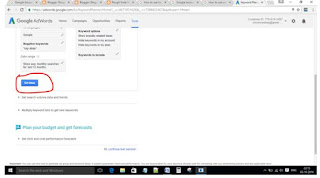
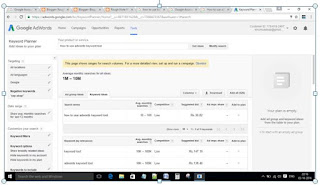
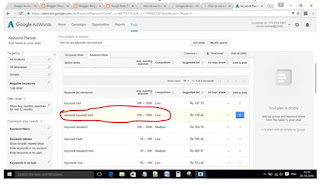






Comments
Post a Comment