How to Create Blog Page List Gadget in Blogger
How to Create Blog Page List Gadget in Blogger
Page List Gadget is very important for every blogger blogspot .Imagine,you have created one blog to which you do not know how to create main menu to show stand alone pages in your blogger for that we require Page List Widget which shows menu of your blog.For every blog ,we have to maintain menu which display the separate labels of corresponding topics .For this purpose ,blogger provides us page list widget to create menu without coding skills ,you can tabs text ,size of the tab and tabs background color and we can interchange tab list whenever we require .
Blogger blogspot provides us menu with tab list feature with help of page list gadget .To create page list widget ,you have go to Layout tab and click on Add gadget button wherever your requirement ,from the gadget list ,you have to choose the Pages widget(gadget) after that to create tabs list(Menu),click on Add external Link link to which ,you have to lable URL's and Lable Names for each tab of your menu list.
Now let us learn ,step by step guide with screen shots ,to create blog page list widget.
Go to layout and click on Add gadget in your blogger home page.
Select the Pages gadget and click on plus symbol the pages
Now ,click on SAVE button and click on save arrangement button .page list gadget has been added successfully and next create tab list with help of Add external link link in Pages widget.
Below image ,you can find the pages widget in the layout of your blog
Now ,start creating tab lists with the help of post labels for that ,you have create your posts with labels ,in the view mode of your post ,you can find the bottom of post .Just click on label and copy that label URL.
Now ,go to the page list gadget in which click on the add external link text in the blue color.
Next pest the copied URL in the Page field and give Label Name in the Page Title field.
Now ,we successfully added external link that is label and next click on save button .
In the layout ,click on save arrangement ,then view your Blog .
Final ouput looking like below image ,you can observe the blogger tab list that label blogger
We have finally ,created the page list gadget and added menu list to Page list gadget.
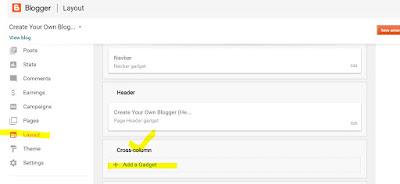
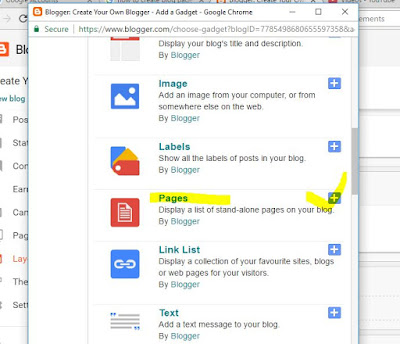
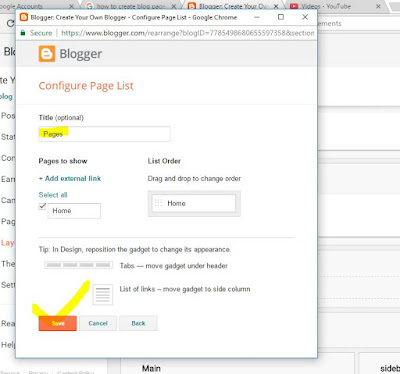
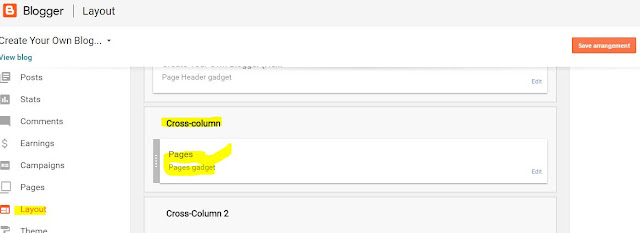
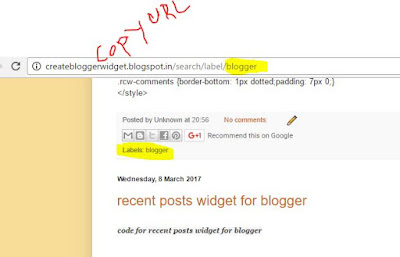
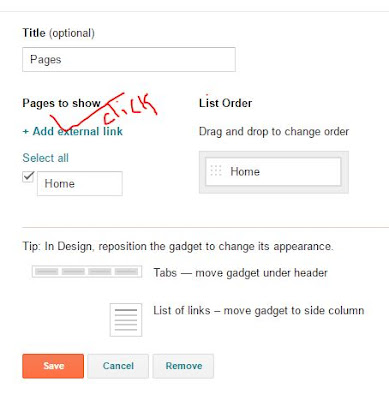
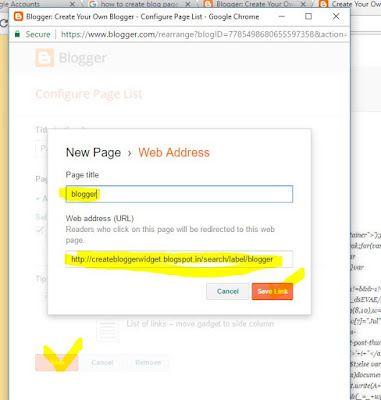
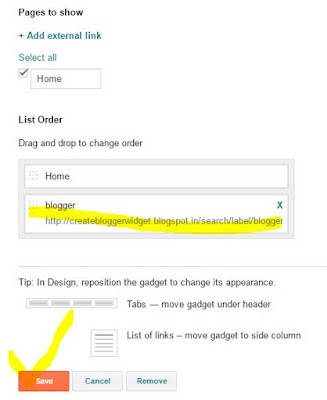
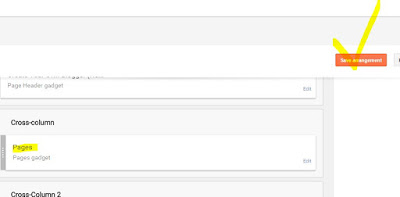







Comments
Post a Comment