How to Create Facebook Like Page for Your Blogger
How to Create Facebook Like Page for Your Blogger
Every Blogger ,today's need ,social media (Facebook)focus on his blog ,without it ,he cant enter into market to popularize his blogger content .For this,there are available many social media platforms but Facebook is most popular social media platforms to market your content.Famous ones are Facebook,twitter ,Instagram,google+ and other important ones.but here Facebook is most important one to reach our content fast to the people of world.Thus we can increase our blog visitors by getting likes and sharing our content.
This article will helpful for new initiate bloggers who do not know how to create Facebook page or Like pager for his blog page.I was also facing the same problem when i was created a blog.i was struggled to create Facebook page and linking that URL to Facebook page plug in .My first suggestion is ,create your own page to brand your product or content marketing .For this ,you do not need any hard work ,just follow my steps with screen shots
First go to Facebook Home page and click on Page button.
Now click on Create Page Button.
Now select below image options.
Now ,click on Get Started button.you page has been created ,copy the Facebook page id .
Now go to the Facebook page plug in page ,where you select the Page plug in then follow the below images steps.
Now give the face book page URL and width and height of frame
Now click on get code.
Now copy the code of below image.
After copying the code and just paste in the HTML/JAVASCRIPT widget of your blog.
Now ,you have been completed creating Facebook Like Page for Your Blogger.
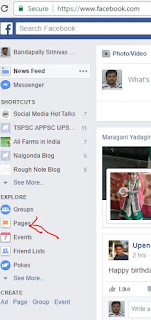
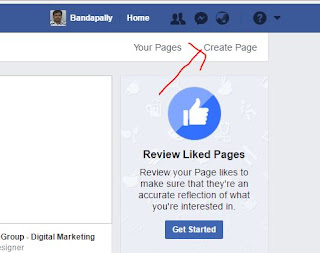
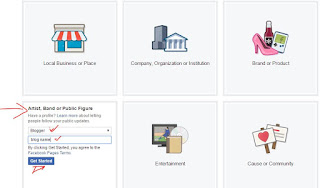
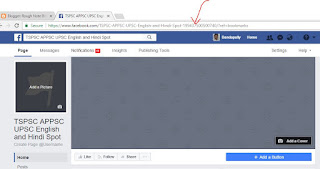
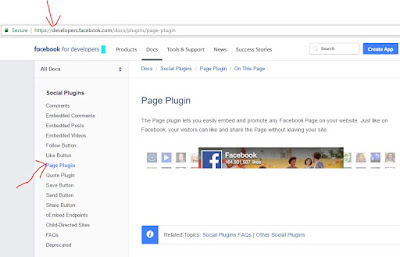
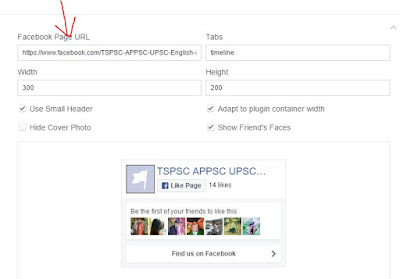
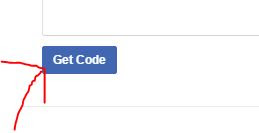
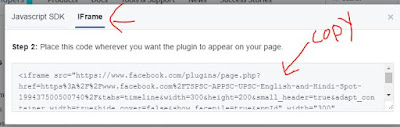
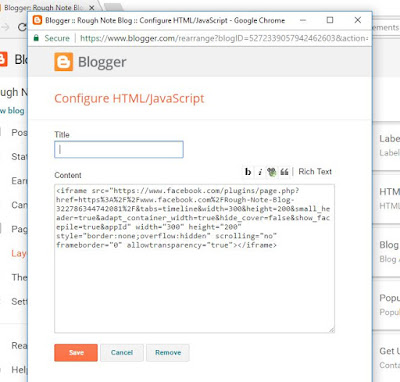






Comments
Post a Comment