How to Solve: Blogger Search Widget is not showing Any Results
How to Solve:Blogger Search Widget is not showing Any Results
Is your Blogger Search widget is not working ? is it not showing any Results? No Problem ,Now We will Solve the problem of Blogger Search Widget .
As New Blogger , I never check my search widget but after some time , i entered one search Keyword into search widget ,Pressed the Enter button ,I could not find the any Results ,Then i shocked ,actually that widget is provided by the Blogger Blogspot but still it is not working .Then i will come to one conclusion to solve that issue.
Some Blogger People may not face this search widget problem ,in my case ,i got this issue.why actually search widget is important? yes ,it is important ,if you have 1 to 10 posts in Blogspot ,then no issue but if you have more than 100 posts in your blogger ,then user requires some specific result ,then he could not search it post by post .So reduce this manual search ,he can find his required result through search widget.
To solve this issue ,we have to create custom search widget in Blogger Blogspot and write simple code in three steps.
Follow these steps to create Blogger custom Search Widget
Go to your Blogger Dash Board and Click on Layout.
Now click on the Add Gadget Option.
Now ,Select the HTML/JAVA Script widget
Enter the Below code and SAVE the widget and Save template .
<form action="search" name="input" method="get">
<input value="Search" name="q" size="30" type="text">
<input value="GO!" type="submit">
</form>
Finally ,we have successfully created the custom search widget to solve the search result issue in Blogger Blogspot .So this widget works fine ,you do not need any hard work ,just write above simple code in custom widget and save it ,now you can search any keyword related posts content.
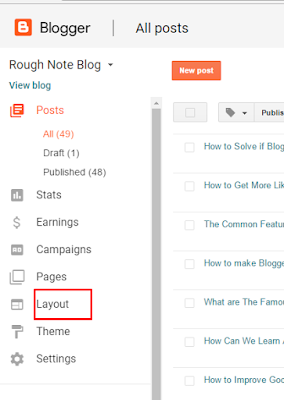
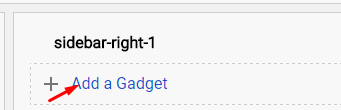
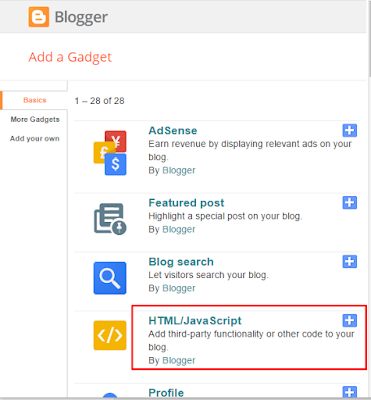
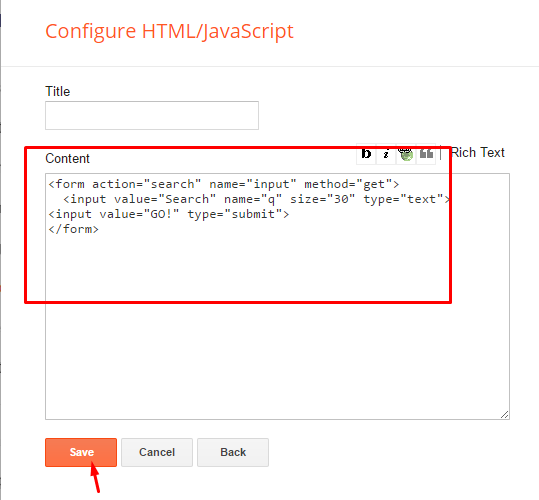






This is realy a Nice blog post read on of my blogs PINTEREST BUTTON NOT WORKING you can visits our websites.
ReplyDeleteI used the same theme u are using but the search icon is missing how can i get in man
ReplyDelete