How to Create Adsense Account for Your Youtube Channel
How to Create Adsense Account for Your Youtube Channel
Are you Creative Person in creating Youtube Videos through which you can earn Money for that you have to create or set up Google Adsense Account for Your Youtube Channel to Monatize Your Youtube videos .You will be Paid based on view Counts for each Video which you have Monatized for Ads.
What is a Youtube Channel
Youtube Channel is a Google Product ,where you can find the All kind of the Videos which uploaded by the worldwide people ,you can upload ,comment,watch and subscribe Youtube Channels as well as you can create your won Personal videos and your Business Videos to spread your Brand Popularity and also we can learn Any technology from Youtube. Through your Channel Videos ,you can spread your Voice or Talent to the outside world .
Moreover ,You can Earn Money from your Youtube Channels by creating the Creative and useful videos for the people .you can earn 10000 to 1 lakh Per month ,if you have the Popular yotube channel by linking your Channel with Google Adsense Account. Now let us learn ,How to create Youtube Channel and create (Set up) Adsense Account for your Channel
First Step is Create Your Youtube Channel
Go to Youtube Channel Website and Click On Sign in Button in the Right Corner.
Sign in with already created Gmail Account .
Now ,click on the Create Channel.
Now ,Give the Youtube Channel Name .
Now ,You Youtube Channel Successfully Created.Now channel is ready for uploading video for that you have to click on the upside Arrow Mark.
Now ,click on The Channel Button Left side ,where to active Adsense for Your Videos,you have to Enable Monatization Button as in the Below screenshot.
But ,Now Youtube Adsense Account Policies are changed Unlike earlier ,you can read that in the image marked Box
Until You reach 10000 views ,You are Not Eligible for Youtube adsense Account so you have to wait till 10000 views youtube video views.
Actually ,in Early Days , youtube was Permitted for all youtube Channels with 0 Views ,but Youtube changed their Policies ,till your Channel reach 10000 view ,you wont be eligible for Youtube Adsense Account.So that create 10 to 100 Creative videos to get views quickly after that apply For Youtube Adsense Account.
How to Apply for Youtube Channel Adsense Account
Now ,we will learn ,How to set up or Apply for Youtube Channel Adsense Account ,for this ,Sing In to your Youtube Channel which You already Created and Click on channel Button ,select Status and Features Option.Next Select the Monatization and click on Enable Button.
Now ,click on enable button.Now ,click on Enable My Account Button.
Accept the Terms and Conditions Button.
Now ,you have to link the ADsense account to youtube Channel.
Again go to Channel ,see the Monatization is enabled .
Final Step id Adding Adsense Account to Youtube Channel. Select paid Content Option ,where click on Associate Adsense Account Option.
Now ,click on Next Button.
Click On Yes Button.
Choose your Youtube Channel and Language.
Now ,succesfuly ,Your Adsense Account linked with Youtube Channel
Now ,we have Successfully Created Adsense Account for Your Youtube Channel .
Youtube Adsense Account is now critical than Previous years ,Getting Approval for it difficult until you get 10000 views but This is Remarkable change to eliminate Unnecessary Youtube Channels which are not Having Continuous Interest for creating Quality Videos.
So,create quality Videos ,get 10000 views quickly ,set up Adsense Account for your Channel .
And Aslo Read
How to get Google Adsense approval for your Website or Blogger
Adsense Approval Tricks for Your Blog or Website
Best Adsense Alternatives for your blog or Website
Youtube Adsense Account is now critical than Previous years ,Getting Approval for it difficult until you get 10000 views but This is Remarkable change to eliminate Unnecessary Youtube Channels which are not Having Continuous Interest for creating Quality Videos.
So,create quality Videos ,get 10000 views quickly ,set up Adsense Account for your Channel .
And Aslo Read
How to get Google Adsense approval for your Website or Blogger
Adsense Approval Tricks for Your Blog or Website
Best Adsense Alternatives for your blog or Website



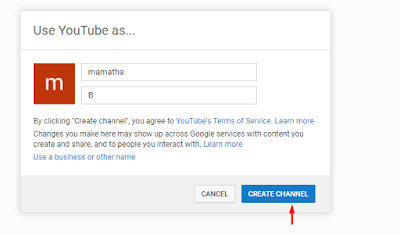
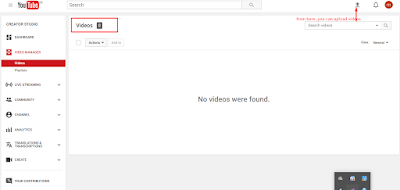




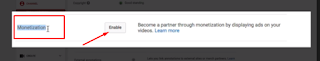



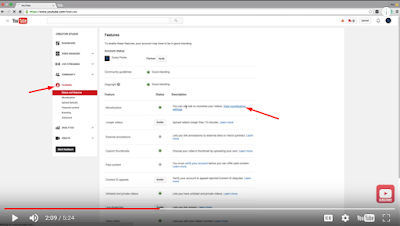


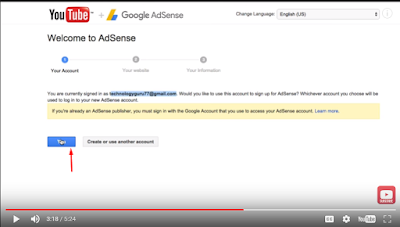

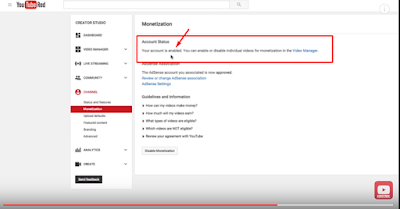







Comments
Post a Comment