How to Googlebot index your website faster:Steps to Crawl your Blog quickly
How to Googlebot index your website faster: Steps to Crawl your Blog quickly
Hi, I have created My New Website in 2019 but How to Get Google To Index My Website Faster, Which is a recently born Blog, now my deed is making it indexing on google.
But, I have no idea on how Googlebot Crawlers Index My Site? asked question myself to quickly my blog but is it possible? yes, it has been happening by blog gurus.
Google May re-crawl your website URLs if your website or blog joins with hierarchical SEO.
Someone can ask for Tips that Increase the Google Crawl Rate of their Website, for that purpose, I have read material from google and posting here, for somewhat help.
You have created your own site, made it SEO Friendly, you want a faster crawl of your Blog to visible on all search engines but is it possible in shot time to crawl it faster, yes there is simply follow the rules rounded by google master.
The Way to Get Google To Index My Site Immediately can be tricky, you have to utilize own hard work which supports the long way in success rate .short guide taken from search engine first-page hero's may help you to made pages of your website Googlebot friends. Here I do not need 8 or 10 steps or tricks to crawl/index your website faster, simple steps make you a successful SEO blogger.
Read simple snippets below quickly, make it is as your own way, track your website on Search engines, go on your as your wish.
Start From Here.
Short Guide phrases for Indexing your website/blog
Search engines use these databases to store billions of pages of information. So, when you use a search engine, you're not really looking for everything on the Internet.
You are looking for the index of the pages you have stored and that search engine information.
Create SEO Friendly Website.
Connect with Google Search Console.
Send a map of the XML site to Google.
Engage with social networks.
Link inbound links.
Verify website speed.
Improve the internal link structure.
Post new content regularly.
Stick to SEO.
Balance On-page and Off-page SEO.
Some powerful tools are needed to create a library with billions of pages.
The most important tools are called spiders. These automatic bots are automatic browsers that "crawl" from one site to another, following links to find content.
All the information that these spiders track is stored in the Google Index.
Indexing is essential for establishing rankings, attracting traffic, and achieving your goals for your site.
Google will index your website independently unless you take specific steps to reject the indexing.
Google Search Console is a free tool that helps you monitor your site presence in index and Google search results. You can use it to make sure that Google can access your content, send new content, and monitor and resolve any issues.
Yoast SEO is a free WordPress plugin designed to easily optimize search sites. If you are running a WordPress site, this is one of the best tools you can use to improve your search presence, and at this point, it is considered a basic tool.
As the name suggests, a sitemap is a map of your site. It is an XML document that tells trackers where they can go and where they cannot.
To find out everything about your website, Crawler looks at this page: how big it is, what the most important pages are, and where the new content is. An XML sitemap is the first critical element for successful indexing.
You can also use tools like Screaming Frog to scan your site for issues that affect your site crawling process.
You can identify problems by regularly viewing your tracking error report.
When you're working and adding new content to your site, it's important to monitor how it crawls.
Once you've set up the RSS feed, you can use it in conjunction with tools like Zapier to automate social media publishing.
Create an RSS feed
Feedburner is the easiest way to create an RSS feed.
An RSS reader allows users to access all subscribed RSS feeds in one place. Basically, this is a personalized news source where users only see stories and publish articles.
RSS means "really simple syndication" and an easy way to share new content publishing. This is essentially an automatic feed of your website, updated every time you publish a new publication.
You can use these blogs to do competitive research.
There are many tools available to help you determine which content works best for other sites.
One of the best is Bazsumo, which shows the highest performance for any domain or item based on social actions.
Google’s algorithm prioritizes giving its users “recent and recent search results”.
Site owners constantly publish new pages and share new information, and search engines focus on getting the most up-to-date version of the information they want.
Sharing links is an effective way to let your current followers know that you have published new content.
Beyond that, you can also use your social accounts to increase your audience with promotion to pay for publications.
All major social platforms have options to "increase" their scope.
Even if your main goal with content is to provide value to your readers, you can highlight other people and their opinions.
One of the best ways to do this is through summary publications or publications that combine quotes, tips, predictions, and other information from various relevant people.
Once your accounts are complete, you need to create a routine to share on social networks to make sure you post new content to your accounts regularly.
If you're just getting started with social networks, the options may seem a bit too much. But at the very least, you should have a presence on Facebook and Twitter.
However, the obvious thing is that social platforms are the easiest way to immediately let people know that their new content is there.
Like Medium, LinkedIn Pulse is a platform that promotes original content but can also be used to drive traffic to your site.
Directories are a big part of SEO. Submitting your site to so many random directories is an effective way to improve ranking and attract traffic.
Medium is the most popular site for publishing and reading content.
If you can find places to syndicate your content, this is one of the easiest ways to secure audiences for each new content you publish.
Internal links Spiders can help you understand the structure of your site and find new pages, but the most important links are incoming or link from other sites.
When other websites link to you, promote your site in many ways.
If you have Yoast Premium, you can use Yoast's internal link features to simplify the process of adding relevant links to each of your posts.
Most users do not read the entire content of the page. They arrive at the page looking for specific information and then scroll down and browse until they find it.
Link to relevant content on each page
When you add content to your site, there is some overlap in the topics it covers.
If you have a lot of content, you can create "central pages" to help users and search engines navigate your site more efficiently.
Beyond its human users, the creation of logical sites makes it easier for crawlers to access and index their content.
A well-planned site structure establishes the hierarchy in its pages. It helps trackers understand which pages are important and how different pages relate to each other.
From the user's perspective, building a logical site and browsing make your site much easier to navigate.
One of the most effective ways to promote tracking through internal links and increase the index of your website.
Not allowing certain pages and subfolders can help robots track your site more efficiently.
Google limits the frequency with which it crawls sites to avoid overloading servers. You can also set your own tracking frequency preference in the search console.
One of the main functions of a robots.txt file is to prevent certain sections of your site from being indexed.
Robots.txt files are simple text-based files. Make it easy to create your computer in the default plain text editor, such as Notepad (for Windows users) and Text Editing (for Mac users).
Robots.txt is a text file on your website that tells search engines what to index and what not to index.
Now that you have created a site map, you must send it to the search console.
It informs Google about all the pages you want to index and helps them find the most important ones for their crawlers.
Google XML Sitemaps is another free add-on for WordPress sites. If you do not use Yoast, the easiest way is to create a site map with custom parameters similar to those you can configure with Screaming Frog.
One of the best options to create an XML sitemap is Screaming Frog.
To use Screaming Frog, first, download your SEO Spider tool.
As the name implies, a site map is a map of your site. This is an XML document that tells trackers where they can go and where they can't.
How to Improve Traffic of Your Website/Blog with Fast Indexing of your Blog Pages
And, depending on how often you update your website, and the amount of traffic, and the speed of your page, the amount of crawling of your Google website will vary. Therefore, you can make some changes to the web page and you may be sitting there and not updating enough for those changes to be updated, using Google Fetch and Render. So all you can do is use Google Webmaster Tools.
Other than that, Google has no tool to index your articles. To send it, basically, take a snapshot of what your new page looks like, and then you can request indexing. And, here we show you in the previous article, if you actually go to Google and hit the submission URL, and you can also do this in your Google Search Console, here, this little trick appears, and if you have just published a new page you just created, you can paste it here And press Send. Hi Google, we have a new page, this is what you are telling Google.
This is precise because they are identical. Go ahead and go back to what we did. Now, we searched, we processed it, we say yes, how it should be. Now we can click on this button and request indexing. He sends it, follows the URL, and after a few minutes of clicking the Go is cracking. At that point, Google will index the content of your page.
Remember that you will only index it if you meet quality guidelines and if there is no unmarked index. Most pages on your website will be indexed as long as they are set up, but remember that indexing means that Google keeps it in the database. This does not mean that you are in a certain position. Steps to help Google bot effectively track your website
Now, this does not guarantee any kind of indexing or classification, but it does say: Hello Google, please go out and collect this image. Therefore, every time you create a new page, it's best to go ahead and submit the URL. Now, we want to fetch and crawl, so we google fetch and render and track. So, what it's going to do is click here and read some more about it, but we want to go ahead and open it.
And you can also do this on your Google Search Console. So, here we are going to choose from which website we want to take a page. Now, look here, he has opened the Search Console, so look to the left, all you have to do is log in and all you have to do is go to a page and then click on Google as search. So, now you have to find a page on the website that Google wants to track. So, go ahead and look at our website. And let's take a page that we want to track, and you take this URL first, go back to the Google Search Console, and you don't need that HTTPS before a top-level domain, only after that. Now, you can render or get it on desktop or mobile devices.
So, let's just make a mobile and search and render. Now, Google stops and crawls the website and it lets you check how the page is indexed. If you look down here, here's one we already did, because it might take a minute, so here's what we did a while ago, and it tells me that this page is redirected. So we don't do this; You want to index that page. We want to index the redirected page. We have another one here, so request indexing. If we click on this little arrow here, then we have details about tracking. And then there are pictures of what it looks like, Google bot looks at this page, and how your website visitor sees this page.
You are entering the database. The classification is done once the analysis is completed and executed, and its algorithms determine where it is located. Now, you can also click here, track only this URL or track the URL and its direct links. We really like to get additional links, but as you can see, it tells you that it has nine presentations out of 10 monthly quotes, so we must be careful to allow all links on the page to be crawled. Because you can only do 10 in a month.
Even after reading this detailed guide on the steps to help the Google robot effectively track your website, be sure to let us know if you have any questions or problems about the steps that will help GoogleBot track your website effectively.
Stop Here, Friends this post about How to Googlebot index your website faster: Steps to Crawl your Blog quickly, This information gathered from multiple readings on google, so I hope this article may help you solving of website page indexing a little bit.
Googlebot
Index
Crawl
Website,Blog,SEO,Faster,Site,Google,Google Crawl,Page.


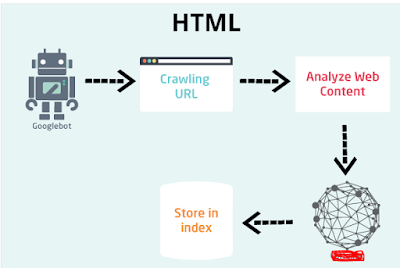






Super article thanks to share this post
ReplyDeleteVery valuable post you have posted on this blog thanks for the post also I would like to suggest you this post to link on you blog , thanks again
ReplyDeleteClick to Get Website Traffic Now for Free:
With platform publish content get website traffic to your website.
for website traffic, I'll show you 7 ways. Give you get website traffic-free course
Hii, your article is really great. Thanks for such posts.
ReplyDeleteBut my site is Still not crawled by google, I followed all the steps 3 days back. Could you tell me how much it takes or how often should i share my link on social networks.