How to Set Up Facebook Business Manager: FBM Tutorial
How to Set Up Facebook Business Manager: FBM Tutorial
The Facebook Business Manager(FBM) allows us to manage our marketing efforts in one place and access the share of our entire group, partner companies and distributors' assets.Here we are going you to share our thoughts in this tutorial in 2018 ,How Many Business Manager Accounts you can have?roles of Business Manager and its Training.
What can you do with this tool?
Create and manage multiple assets like Facebook page, an Instagram account, audience list, or product list, all in one place.
Manage access control and user permissions and ownership of all of your assets for all of your advertising accounts, pages and applications.
 |
| How to Set Up Facebook Business Manager: FBM Tutorial |
Track your ads more effectively on Facebook and Instagram with simple views and descriptive views of your views and opinions.
What is Facebook business manager and What Purpose It?
Facebook Business Manager is a free platform for this social network, which helps you combine your marketing efforts with your team or other people. Thank you for this, you can sync between the ads accounts, company pages, pixels, catalogs, and Instagram accounts, among other assets on the network.
With Business Manager, you will be able to work with all Facebook products in one place, so you can create content, program promotional campaigns, view the audience, and see all of your measurements in this network and Instagram.
The Facebook Business Manager is ideal:
Freelancers who work with more than one client.
Companies that have a marketing team with different tasks and approvals.
Marketing agencies
Anyone who wants to use this network professionally to grow their business.
It's not ideal who is it:
Who do not have marketing goals with whose business.
Who can not regularly announce Facebook or Instagram.
Who are not interested in these digital platforms.
Who do not want to know whose audience completely.
Why should I use this tool?
If they own your own business on the Internet or have one, it's very convenient to use,
Because it allows your business owner to have all the assets around it.
You will encourage teamwork and the environment becomes more professional.
Because you can link various platforms (fan pages, advertising accounts, etc.) and manage them from one place.
Work privacy is maintained and personal profiles are not linked.
You can assign a decisive role to each person in your organization.
What are the functions of "Facebook Business Manager"?
Functions to define tasks that can work.
Stage 1: The specific functions of the Commercial Administrator.
These steps have the following options, which you can manage with full freedom:
Managers of the Business Administrator: He has control over all assets and individuals in the business manager. It can add and remove employees, and can also modify the business configuration (or delete).
Employer of the Commercial Administrator: The employee's scope is separated by the type of character assigned by the manager.
Additional characters:
In addition, there are other characters that have "added" to the previous level 1:
Financial Analyst: Contact the company's financial information such as transactions, invoices, account expenses, and payment methods.
Financial Editor: Trading financial information such as credit card information and transactions, invoices, account expenses, and payment methods.
Stage 2: Roles of pages and other assets
Depending on the property, the questioning person performs interrogation activities at the Facebook Business Administrator.
Next, I tell you important assets (or products) and their respective approvals.
Company companies
Analyst: See statistics.
Advertiser: Create ads and view stats.
Moderator: Send messages on behalf of the page, respond to comments, delete them, delete people, and ban access to the page, like another advertiser.
Editor: As a moderator, you can edit the page and add, hide, and delete the apps.
Administrator: The above mentioned handles the organizers' roles and organization's configuration.
Advertising Accounts
Analyst: See ads and access reports.
Advertiser: As an analyst and editing and editing notifications.
Administrator: Above all, along with the management of the advertising account, modify the payment method, add people and assign roles in advertising accounts.
Well, now that we have entered this concept and learned about the function of each of the platforms, I'll show you step by step how to create and configure an account in Business Manager.
How to Create a Business Manager Account
Go to Business Manager Overview.
Click Create Account.
Enter your company name.
Enter your business email address.
Note: You do not enter your personal email account, you would like to keep your personal and professional accounts separate.
You will be redirected to your newly created merchant manager. Next, add pages, ad accounts, and people who work on your assets.
How You can Sign up for Business Manager?
Business Manager is free to use. To start, first make sure that you have a personal Facebook account to confirm your identity.
Next, sign up for Business Manager:
Go to Business.facebook.com.
Click Create Account.
Enter the name for your business, select the primary page and enter your name and work email address.
Note: If you do not have a page for your business yet, create one.
Move the rest of the boarding flow by entering the rest of the required fields.
Learn how to add people to the Business Manager.
If you are a partner or worker on ad accounts or pages on behalf of another business, it will invite you to access business specific pages or ad accounts. You can also request access to their pages and ad accounts.
Does the Business Manager Have More Assets? Learn how to add pages and ad accounts to the Business Manager.
Business Manager is a free Facebook tool for organizing and organizing your business. When you join the Business Manager, coworkers will not be able to view your personal Facebook profile if you do not accept their friend's request.
Colleagues can only see your name, the office email address you provide when you enter the business manager for the first time and the list of pages and advertisements that have access to you.
Business Manager accounts are created to verify your identity with your personal Facebook profile so you must have a personal Facebook username and password to sign into the Business Manager. This is similar to logging in to Facebook to access other apps or services. This is more secure than just using an email address and password to login.
What You can Manage in Facebook Business Manager?
Once your Business Manager is up and running, you may want to make changes or add more people and assets. Below you'll find a list of actions you can take to manage your business for free in Business Manager.
Settings
Ad accounts
People
Pages
Apps
System Users
More or Less ,Now we have Learnt What is Facebook Manager ,How to create its Account and Sign up ,remaining goal before us ,are Permission stages which allows people to categorize their Business ,which purpose ,they are creating. And more responsibilities ,they have to fulfill that Business Manager roles
Finally ,we reached conclusion stage ,where we learnt Facebook Manager overview ,its sign up process and its access and management guidelines.
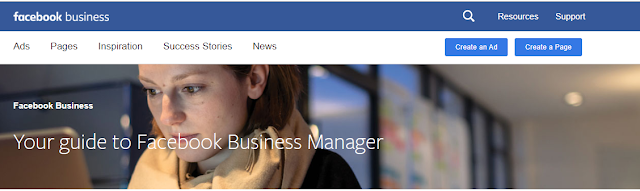







Comments
Post a Comment