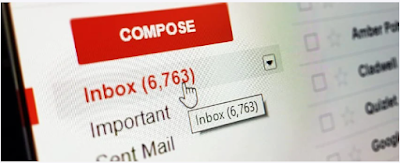How to Print Multiple Pictures on Single Page without Photo Editing Software

How to Print Multiple Pictures on Single Page without Photo Editing Software There are many places to visit when planning a vacation. It is a little embarrassing to tour those places without any prior knowledge. However, you can enjoy the excursion to the fullest by taking photos of the areas you want to visit on the same page. You can print your photos on a single page using a digital camera or the Internet without using third-party photo editing software. The question is, "How can a group of multiple images be printed on one page without problems?". This article will answer your questions! If you want to print multiple images that perfectly fit a tiled pattern, you can easily print them on a piece of paper. Let's see how to do it. Microsoft Windows comes with a software called " Windows Photo Viewer " and Microsoft Office Suite has another software called Microsoft Office Picture Manager : you can use one of these to print collages side by side of...