How do I Schedule a Post in a Facebook Group and Page?
How do I Schedule a Post in a Facebook Group and Page?
Hey,i am Facebook User ,i want to post article tomorrow at 3:00 PM ,but tomorrow ,i do not have time to ping it ,but today scheduled post should be published on tomorrow target time ,How it possible?yes you can Schedule a Post in a Facebook Group and Page.By doing this ,you can save time .As well as ,you can manage Scheduled Post on Facebook Group and Page.
Schedule a Post in a Facebook Group
Note:Only administrators and moderators can schedule posts in a group.
If you are an administrator or group moderator, you can schedule a post to be published to your group in the future.
To schedule a post in your group:
From your news source, click on Groups in the left menu and select your group.
Click Next to post and select Schedule Post.
Select the date and time you want to publish the publication.
Click Schedule.
How to Manage scheduled posts on Facebook Group?
To reschedule, edit, or delete a scheduled post:
From your news source, click on Groups in the left menu and select your group.
Click Moderate Group on the left and Scheduled Posts on the left.
Select the publication you want to edit.
Click Edit Post, Delete Post, Schedule Post, or Select Post.
Schedule posts for your Facebook page
You can create and schedule a post to be posted on your page in the future. Other administrators and editors that help manage your page can create and edit scheduled posts.
Please note that all scheduling times are in line with your current time zone.
Go to your page.
Click Publish Tools in the left column.
In the upper right corner, click Create +.
Create your post.
Click and select Schedule.
Under Publish, select the date and time you want the publication to be published, and click .
Manage scheduled posts on Facebook Page
To re-schedule, edit or delete a scheduled post:
Go to your page.
Click Publish Tools in the left column.
Under Publications, click Scheduled Publications.
Click the post you want to edit.
Click Edit to edit the publication, or click to select Publish, Reset or Delete.
Finally ,we have learnt ,How to Schedule a Post in a Facebook Group and Page? for the future time saving .
More Tips:
How do I Schedule a Post in a Facebook Group and Page?
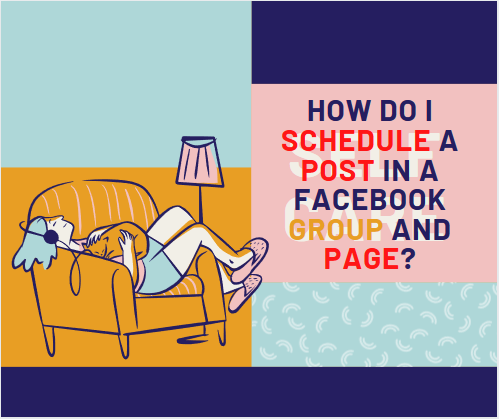
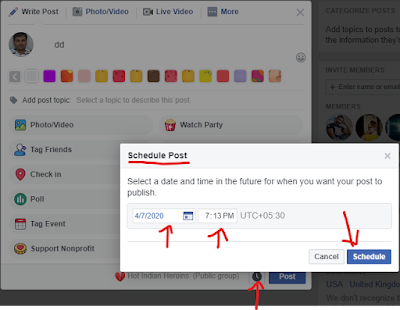
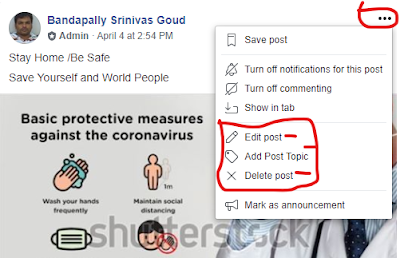
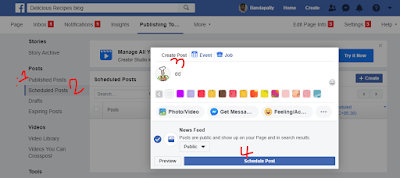
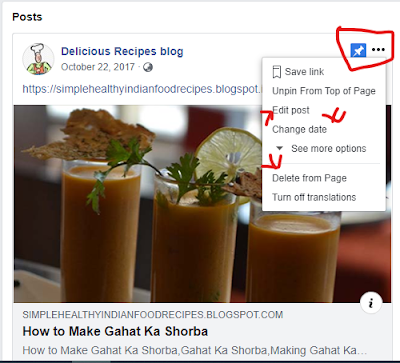






People find it hard to stay committed again. It’s becoming a difficult thing. Getting information & data you need is quite not a big deal. Sometimes the truth needs to be unveiled by whatsoever means necessary. The latter of the case should always be reckoned with, of which it would be known eventually what would be the data at hand afterwards. definitely contact kelvin! he would do justice on this intercepting with wares and you will have me to thank later. I finally caught my partner red handed with his help... he also have refund policy if you wish not to go further with your job. Contact him via Email; kelvinethicalhacker@gmail.com, or call +1(341)465-4599. Tested and trusted
ReplyDelete