How to Invite People to Like Your Page on Facebook?
How to Invite People to Like Your Page on Facebook?
If you want to publish your most popular post to reach more people, you need to have page likes on your Facebook page or your Facebook group should have over 100,000 followers and members, you can invite your friends and non-friends to increase your Facebook page Likes and followers. Now let us know ,how to invite people to like Your Page to increase your Page Fans.
After creating Your Facebook Fan Page or Group in which schedule the posts to save your time ,and target time improves post engagements based on their country time ,to know the where and when the people and who likes your Facebook Page .
Invite Your friends to like your Fan Page
Go to your Page and click Community in the left column.
You might have to click See more.
In the right column, click Invite your friends to like [your Page's name].
Enter a friend's name in the search box and then click Invite next to their name.
You can see invitations to like a Page by going to your Invites tab.
Invite People Who React to Your Page's Posts
If your Page has less than 100,000 likes, you can also invite people who react to your Page's posts to like your Page.
To invite people who react to your Page's posts:
Go to one of your Page's posts.
Click the reactions section of your Page's post. This will show who has reacted to your Page's post.
Next to a person's name, click Invite to invite the person to like your Page.
Note:Keep in mind that if your Page has more than 100,000 likes, you'll see the option to add people as a friend rather than invite them to like your Page.
More Tips:
How to Invite People to Like Your Page on Facebook?,Facebook Fan Page ,Page Likes,Facebook Group,Invite People,Likes.

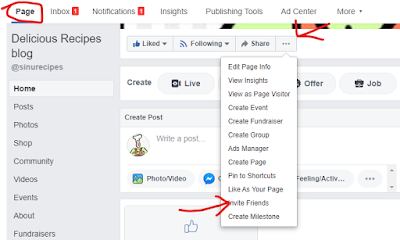
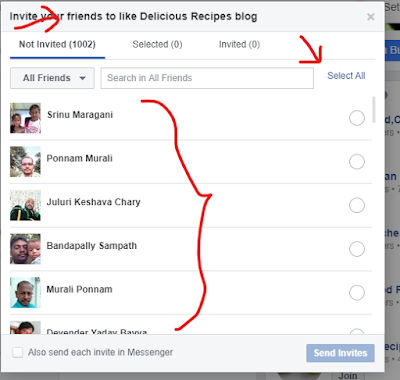
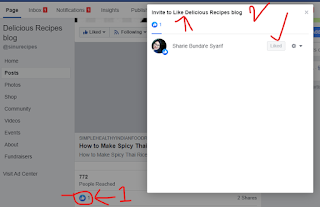






Having more likes on your fb page will ultimately help to deliver business message to more users, nice post.
ReplyDeleteBulk SMS
It’s better way off to see what has been hidden from someone in a relationship, no one would want if he or she is been cheated on, for this reason taking a few extra steps in getting what would serve as a proof for leaving a toxic relationship isn’t a bad idea, yes that’s me justifying myself. This is because sometimes ago I was searching for an app that would serve me the purpose of monitoring and spying on my spouse’s phone, unfortunately the apps I laid my hands on wasn’t giving me much of what I needed, but a review about a person who could help me out changed the scenario. After I read that I could send a mail to ( kelvinethicalhacker @gmail com,) where I could use the help of an expert who will help in getting me information and track my spouse’s real-time location, I did in a good faith and fortunately it was what I wanted, I had to explain how I want to see all information that has been deleted, access to the real time location and calls from my spouse’s phone, it was within hours when I got a mail back from the expert, giving me access links and how to make use of them in getting all I requested. I decided to share this because information is power, if I had not read someone’s review about the way out, I could have been in the dark, but I’m glad that’s not the case.
Delete