How to Share Your WhatsApp Status Updates to Facebook Stories and Other Apps
How to Share Your WhatsApp Status Updates to Facebook Stories and Other Apps
WhatsApp is Whats up in every mind of people reflects in the form of Chat ,image ,video and file to share instantly with friends ,bonding people and business colleagues .
Whether it is Android or iPhone ,you have the choice, to share your WhatsApp status updates on Facebook Stories and other apps.
WhatsApp is Secure and Trusted App to share Message easily with your friends and family for free.It is worked on your Phone Internet.There is a option to send WhatApp messages for unsaved numbers .They do not charge for any message .
Whether your friends and Family People foreigners or Friends ,you can talk with them voice and video calls with free of cost. WhatsApp provides you built in camera to capture images and videos and share those moments with family and friends instantly .
You can send 100 MB PDFs, documents, spreadsheets, slideshows and more,you can create WhatsApp family group ,friends group and business colleagues group and share messages, photos, and videos with up to 256 group people at a time.
How to share your status update on Facebook Stories
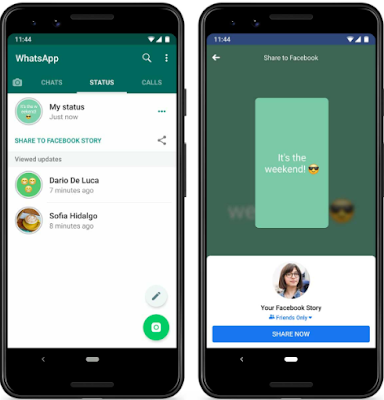 |
| image credit by WhatsApp |
Open WhatsApp.
Press Status.
If you want to share a new or old status update, you have two options for sharing:
Share new status update: In My status, tap Share on Facebook story. If prompted, click Allow or open the Facebook app. In the Facebook app, select the audience you want to share, and then click Share. Note that the option Share on Facebook story disappears after going to another tab.
Share the previous status update: tap My status on iPhone or higher via My status on Android. Then click More (or) next to the status update you want to share, and then tap Share on Facebook. If prompted, click Allow or open the Facebook app. In the Facebook app, select the audience you want to share, and then click Share.
After sharing your status update, WhatsApp will reopen.
If you have multiple status updates, you can choose which updates to share for Facebook stories.
This feature is only available if one of the following applications is installed on your device: Facebook on Android, Facebook Lite on Android, or Facebook on iOS.
How to share your status update with other apps
Open WhatsApp.
Press Status.
If you want to share a new or old status update, you have two options for sharing:
Share new status update: In My status, tap Share (or). Note that the Share option disappears after switching to another tab.
Share the previous status update: tap My status on iPhone or higher via My status on Android. Then click More (or) next to the status update you want to share, and then click Share.
In the sharing tray that appears, tap the app you want to share your status update with.
Learn more about How to Delete Already Sent Messages in WhatsApp ,WhatsApp is most powerful App than the Facebook and other social media platforms ,you can not find any mobile device without WhatsApp.
More Tips:
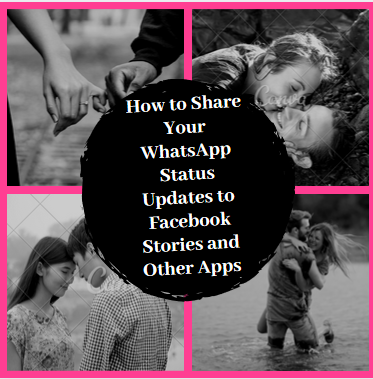
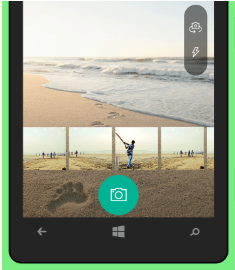






Such A Nice Article. I loved it.
ReplyDeleteAlso, I created one website in which i publish some articles related to Sofas. So, Make sure that you will check it out. Click Hereto checkout my website here.
It’s better way off to see what has been hidden from someone in a relationship, no one would want if he or she is been cheated on, for this reason taking a few extra steps in getting what would serve as a proof for leaving a toxic relationship isn’t a bad idea, yes that’s me justifying myself. This is because sometimes ago I was searching for an app that would serve me the purpose of monitoring and spying on my spouse’s phone, unfortunately the apps I laid my hands on wasn’t giving me much of what I needed, but a review about a person who could help me out changed the scenario. After I read that I could send a mail to ( kelvinethicalhacker @gmail com,) where I could use the help of an expert who will help in getting me information and track my spouse’s real-time location, I did in a good faith and fortunately it was what I wanted, I had to explain how I want to see all information that has been deleted, access to the real time location and calls from my spouse’s phone, it was within hours when I got a mail back from the expert, giving me access links and how to make use of them in getting all I requested. I decided to share this because information is power, if I had not read someone’s review about the way out, I could have been in the dark, but I’m glad that’s not the case. g
DeleteFacebook is very imp social media platform for any business organization & businesses must know as to how they can share information for whatsapp & other sources. Thankyou.
ReplyDeleteBulk SMS