Google Meet Advanced Features let You Meet 250 People on the Online Video Conference
Google Meet Advanced Features let You Meet 250 People on the Online Video Conference
You and i facing the same difficult situation due to COVID-19 pandemic but if we are part of organisation where we meet together to achieve business goals but now it is compromised because Work from Home on online only possible in this complicated time.we should meet on the online video conference to share work achievements and future goals for which there are alternative online free video conference apps available to conduct education ,technical and business tutorials but here let us see what is special in Remote Access tool Google Meet.
What is Google Meet?
G Suite Integrated Video Conferencing App "Google Meet "now available to the G Suite Customers with advanced features which enable people to make video conference with more than 200 participants in single meeting ,live streaming with 100000 viewers in your single domain until Sep 30,2020 .
Until Sep 30,2020 ,you can use advanced features of Google Meet,after Sep 30 google meet features revert to G Suite Basics.
Google Meet Provides you encrypted meeting for security,avoids meeting jerks in between,whether its phone or system ,you can connect with Gmail or Calendar,also switch to phone call while in meeting.
All meeting recorded videos save into customer drive.
What do you require to use Google Meet
Customer Should have G Suite account.
Google Meet can turn on mobile app or a supported web browser.
Anyone inside or outside of your business can join by selecting the link or entering the meeting ID.
Google Meet Video meeting requirements
Check your equipment whether it supports Google Meet or not.
Customer should have supported operating system,web browser,camera ,microphone,hardware and network.
How to Connect Video Meeting on Google Meet
Google Meet provides a "join" button for customers to join to the conference meeting and provides options to mute and turn off the video when conducting the meeting.
You can Join a video meeting from a Calendar event,link URL,Phone number,Google meeting room,Third-party system,without Google Account,Meet ,Gmail and Calendar.
Whether work from Home or Online meeting ,Google Meet providing you Free advanced features using which you can spend friction-free serious work hours on online meet. do you have any issues with google meet ,visit here Troubleshoot issues with Google Meet to solve your jams.
What did you understand on Google Meet App finally? Please let me know if i miss any stuff in the above content if you have any questions comment below. Sincere thanks for reading this post.

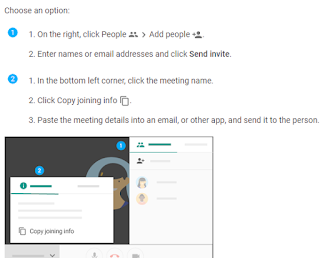
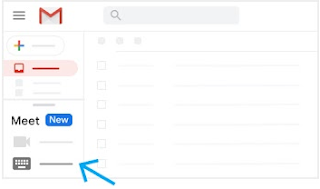






Comments
Post a Comment